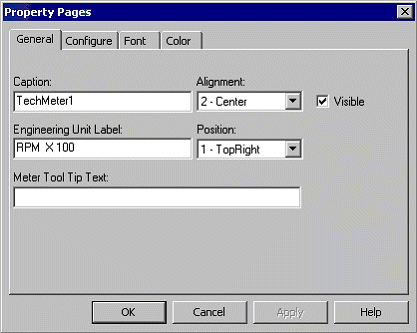
This example shows how to configure a 90-degree dial meter with anti-clockwise rotation using the property dialog box. All property settings are summarized in the following property pages ‘General” and “Configure”.
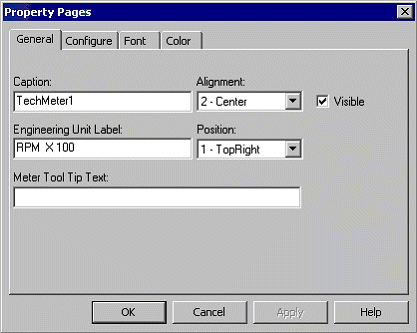
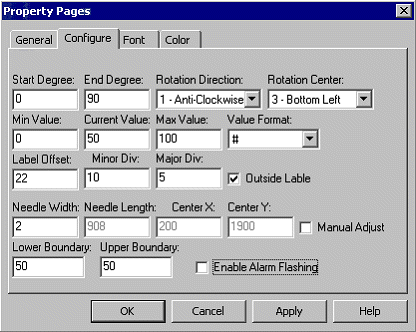
This final result is shown as below. It is noted that color and font settings are more generic and they are only for appearance enhancement. Thus they are not stated in this help.
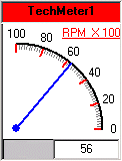
See Also:
Using Cicode to Set Properties at Runtime
Using VB Code to Set Properties at Runtime